Is your WordPress website taking ages to load? Don’t worry, you’re not alone. Slow page speed is a common issue that many website owners face. However, it can harm your user experience, search engine rankings, and conversion rates. The good news is that there are several ways to optimise your WordPress website and improve its page speed.
One of the first steps in optimising your website’s page speed is to test it using a tool like Page Speed Insights. This free tool provided by Google analyses the content of your web page and offers valuable insights and recommendations to improve its performance. Enter the URL of your website or specific web page, and Page Speed Insights will generate a comprehensive report.
Once you’ve tested your website using Page Speed Insights, it’s time to implement the recommended optimisations. One of the most effective ways to improve page speed is using WordPress plugins specifically designed for this purpose. Here are three popular plugins that can help you optimise your website’s performance:
- WP Rocket: WP Rocket is a premium caching plugin that can dramatically improve your website’s page speed. It creates static HTML files of your dynamic WordPress website and serves them to your visitors, reducing the load on your server and improving response times. WP Rocket also includes other optimisation features like minification, lazy loading, and database optimisation.
- W3 Total Cache: W3 Total Cache is a free caching plugin that can significantly improve your website’s performance. It works by caching your web pages and serving them as static HTML files to your visitors. This reduces the time it takes to load your website and improves page speed. W3 Total Cache offers optimisation features like minification, CDN integration, and browser caching.
- Autoptimize: Autoptimize is another free plugin that can help you optimise your website’s page speed. It combines, minifies, and compresses your website’s HTML, CSS, and JavaScript files, reducing their file size and improving load times. Autoptimize offers features like lazy loading, image optimisation, and cache preloading.
- 10Web Page Speed Booster. Offers optimisation of website pages and images, site caching, improved website performance and more. Their free plan covers the optimisation of 6 pages, and the ‘Personal Package’ will optimise all your web pages. Contact us to help you with 10Web optimisation and get a 10% discount.
Take a look at the Page Speed Insights for tms-consultants.com.
Our site Performance is at an impressive 95%, Accessibility is at 91%, Best Practices are at 95%, and we’ve achieved an outstanding SEO 100%.
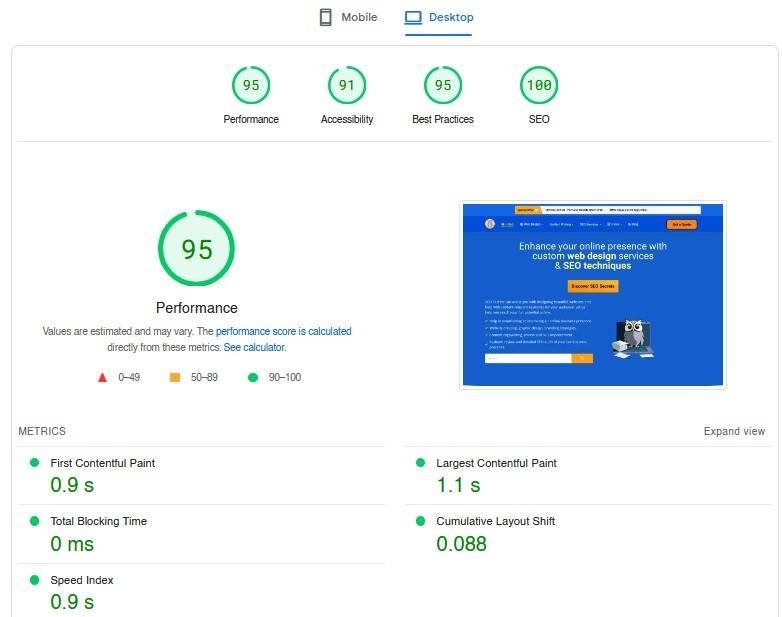
- Unoptimised Images: Large images can significantly slow down your website. To fix this issue, optimise your images by resizing them to the appropriate dimensions and compressing them without sacrificing too much quality. You can automate this process using plugins like 10Web Page Speed Booster, Smush or EWWW Image Optimizer.
- Too Many HTTP Requests: Each element on your web page, like images, scripts, and stylesheets, requires an HTTP request. The more requests your page has to make, the longer it will take to load. To reduce the number of HTTP requests, consider combining and minifying your CSS and JavaScript files and using CSS sprites for your images.
- Poor Hosting: Your web hosting provider plays a crucial role in your website’s performance. If you’re experiencing slow page speed, switching to a faster hosting provider or upgrading your current plan might be worth considering.
- Excessive Plugins: While plugins can add functionality to your website, too many can negatively impact your page speed. Review your installed plugins and deactivate or delete any unnecessary or causing performance issues.
- Outdated WordPress Version: Keeping your WordPress installation, themes, and plugins up to date is essential for maintaining optimal performance. Regularly update your WordPress version, and all installed themes and plugins to benefit from the latest improvements and bug fixes.
Following these tips and using the recommended plugins can significantly improve your WordPress website’s page speed. Remember, a faster website provides a better user experience, helps you rank higher in search engine results and increases your conversions. Take the time to optimise your website today, and enjoy the benefits it brings. Contact us for a quote if you need page optimisation assistance.



